Solutions to virtual machine error
Virtual Machine is the foundation of Android Emulator and for Nox App Player, it’s no exception. If you run into Virtual Machine Errors as shown in the screenshot below, we have summarized here some possible solutions:
Solution 1: Go to C:\Program Files\Bignox\BigNoxVM\RT\drivers\XQHDrv folder, right-click on XQHDrv.inf and choose install. Then restart Nox.
Solution 2: Quit any other android emulator or mobile security software and restart Nox.
Solution 3: Download this file: Virtual machine error patch, unzip it and run the two exe file. Then restart Nox.
Don’t hesitate to contact us for further help if these do not work on your computer. Customer service email is: [email protected]
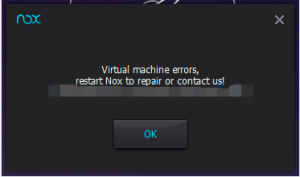
why can’t i sign in to google play store when creating a new profile?
Is there any hints from Google during the process? It will help us understanding the problem if you could send over a screenshot of the problem to [email protected]
There are some programs such as not opening out Messenger : Messenger stopped working 🙁
Please solve this problem
Hi, Valencia, Thanks for reporting this problem to us. I did a search on Google Play and there are so many Messengers such as facebook messenger, Google messenger and whatsapp messenger. Could you please specify which Messenger are you refering to and where did you get it? Thanks.
So far I have only proven that mistake three programs are: Facebook messenger , and epic Angry bird Angry Bird 2
Please fix this problem, the emulator is great but just lacks those final arrangements
I got a problem here…
my nox.exe suddenly gone and don’t know what’s going on…
just call me reinstall and i did…
before it i backup BignoxVMS this folder…
after i finish reinstall the app player is new…
then i copy and paste the BignoxVMS folder then go this error…
i got important thing inside app player…please help me….
Hi, Jim. It is possible to recover your data but the operation is quite complex and difficult to expain through words. Our engineer could offer to help you through remote access by TeamViewer. Let me know if this sounds like a plan to you and we can arrange a time through [email protected]
Hi, i’ve a problem at installation time, when i excecute the installer it throw an error message “The file is corrupted, please try reinstall”. I downloaded the file 4 times, 3 times the online installer and once offline. Can’u help me?
Hi, Matias, please try install Nox to a different file location. It fixes this kind of error most of the time. If it does not work, please do not hesistate to reach us for further help at [email protected]
Hello there, I was wondering about a backup feature few weeks ago and looked like something feasible for you guys to include at some point. Any progress with that? Is there any way we can have a step by step tutorial so we can zip and restore machines in the same host or perhaps passing a vm into a new Nox installation if the implementation will take long?
Thanks for following up with us, Nick. As a matter of fact, the backup feature will be released in our next version planned to go live at the end of September. Stay tuned.
Great news, can’t wait. One more thing, I have tried to run the new Gameloft’s Order and Chaos 2 on a clean box with nothing other than google play account on it, once downloaded I start the game and it runs for a while few loading screens and then the game shutdowns, then I try to restart the box and it hangs at 99% loading bar.
I would also suggest to take the whole app portable, and therefore writing all settings and vm within a single folder structure, like portableapps. This could also to make entire backup of app + VMs installed in one go, which gives more backup options.
This is also on our to-do list.
Hola buenos dias me preguntaba que cuando saldra la actualizacion de NOX 2.4 este es el mejor emulador de android y espera que en la proxima version se arreglen algunos problemas que son pocos por sierto, Si en este emulador se pudiera llamar y enviar SMS de seguro seria un completo exito gracias por responder 😀
Hi, James. Unfortunately I don’t speak Spanish. 🙁 The new version of Nox will probably be released at the end of this month and the phone call plus SMS thing will be considered if there’s strong market demand. Stay tuned.:)
Hi!
Solution 1-3 .. I did complete..
https://uploads.im/GrV1X.jpg
But it was error!!!
Tnx.
Sorry, couldn’t load the picture you sent. Please contact us through [email protected], our engineers could offer to check and fix the problem by remote access.
Почему у меня при любой установки всегда выскакивает окно? ” The file is corrupted, Please try a different installation path “
Hi, Please try these solutions introduced in this post: “The file is corrupted, Please try a different installation path”
how can i share files between my laptop an nox app player?
and pls support writing in Arabic with ordinary keyboard of laptop or computer.. without installing virtual keyboard and typing by touch ):
no any simulator has this function
but u r the best at all
To share files between pc and Nox, please first turn root mode on in Nox system setting, then follow this video: The multilingual keyboard support is an known issue and we will consider your suggestions.
Hi!
i did complete ,solutions 1-3
But it was error!!!
{Direct Link of my error image}
https://s7.uploads.im/d/GrV1X.jpg
Thanks
Hi, Abhisheck, our engineer has reached out to you through email. Please check your gmail inbox. Thanks.
Thanx , but i fixed it myself by running it as administrator and can you tell me that how can i change Nox app player Skin (sorry for my bad english)
I love Nox app player
Thank you
I tried both 3 methos but still have the problem
My PC have the app working fine but my laptop isnt
Hi, Yorda, in this case, our developer could offer to help fix the problem by remote assistance through TeamViewer. Please let me know if this is OK with you and contact us by [email protected] to arrange a proper time.
unfortunately,google play services has stopped.
Hope this tutorial helps: https://www.teamandroid.com/2015/04/22/fix-google-play-services-has-stopped-error-message/